Matthew Stracey
Demoworks
As part as a collaborative project, I was responsible for the core gameplay mechanics and UI of this 2.5D game. I utilised my skills in C# and knowledge of unity physics and rigid bodies to create the main features of movement. I also incorporated new C# features including Unity events to accurately present the UI in the game.
Made for: ARU 2nd Year – trimester 1
Duration: 6 weeks
Engine: Unity
Language: C#
Position: Gameplay and UI Programmer
Brief (Excerpts):
Individual:
-
Proactively guiding the game elements that fall under your area of interest
-
Integrating the created game elements with the other elements and features successfully with the help of healthy communication
-
Using the best practices in your area as a practitioner
-
Creating a high-quality output as a team member
Teamwork:
-
Paying attention to the brief requirements as a team and shaping the video game accordingly
-
Creating a video game with optimised performance in which aesthetics and design are in harmony
The brief for this game was to make a 2.5D platform game, there was a slight twist however, as you were not allowed to have any kind of jump button. The player must be able to fall and fail. This had made the team think for a long time about how our gameplay will work, as the player must be able to propel themselves in order to traverse terrain. This was when I had the idea to allow the player to use explosives to clear gaps and inclines, this was a popular idea and the team decided to go with it. The idea of explosions was closely followed by making a physics based character, to emphasise the explosions.
What I did
Landmines/explosions
As this was the players main way of traversing through the enviroment, we wanted to give the player options of what kind of explosions they can use. I had the job of creating the landmine mechanic, an explosive the player can throw in front of them and run over to go a further distance.

Click Image to view code

Used as the base parent for all the explosives

Checks if the player has and upgraded explosive

propels player forwards

Used as the base parent for all the explosives
UI
Doing the UI for the game was an interesting experience considering this was an area in which I was unfamiliar with. I learnt all kinds of tips and tricks in order to get the UI to look presentable in the game, this included getting the UI to match the resolution of the screen.
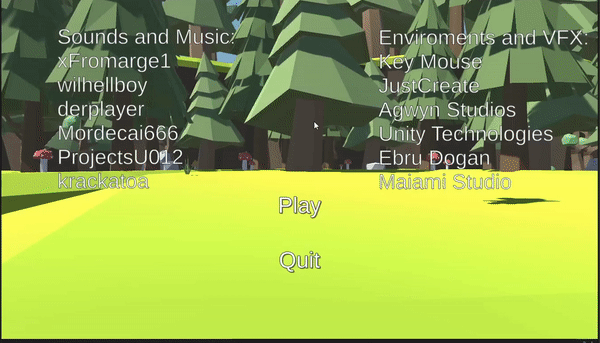
Click Image to view code



Collectables
As a side objective, we decided to add collectable into the game. Creating the collectables was a fairly easy task, but trying to position them in line with the level and player trajectory became quite a challenge. I had made sure to keep the coins and the player on the same Z axis so the player wouldn't go past them, trying to do this with a camera pointing diagonally was hard to achieve.
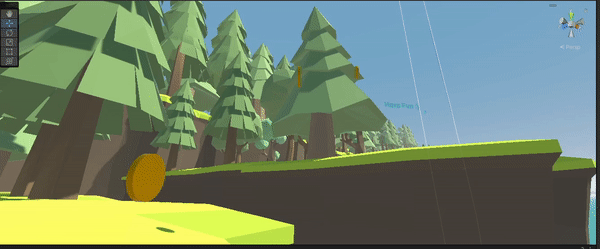
Click Image to view code

Level
I had also helped out on the design of the level for the game, originally, this was not designated to me but our level designer had fallen behind so I had decided to assist him. We had used a polygon pack from the Unity asset store for most of the terrain, I had helped with the placement of the islands and coins in order to make the gameplay flow nicely. On top of this, my peer had created some checkpoints but had not placed them in the level yet, so I had placed all the checkpoint locations.

Overall, this was a really successful small group project. We had all contributed to small features which, put together, made the game really fun and enjoyable. When getting feedback from Jagex, they had said the game could have done with a trajectory line to make it easier for the player to see where they were aiming. This might end up being a feature that I'll add to this project later on, as I have not tested programming arching lines before.